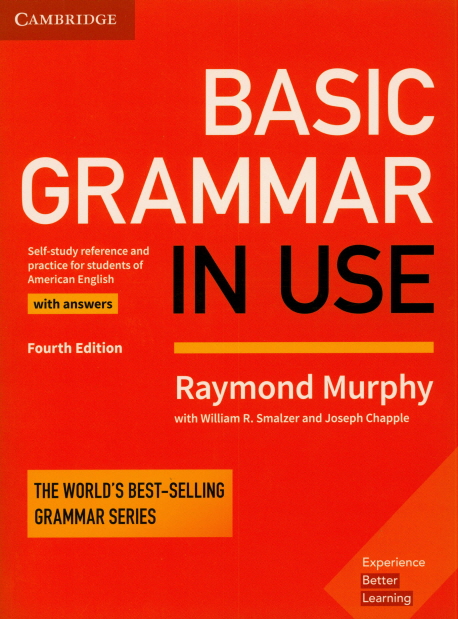Have a nice weekend and see you next week.
I am sorry Anna, I can not join today class. I will go to customer site until 8:30 AM.
Have a nice weekend and see you next week.
===================================================================================================================================
Here are the corrections:
-
(x) I am sorry Anna, I can not join today class. I will go to customer site at 8:30 AM.
(o) I’m sorry, Anna. I cannot join today's class. I will be at the customer site at 8:30 AM.
Explanation:
- "I am" → Can be shortened to "I'm" for natural flow.
- "Can not" → Should be "cannot" (one word).
- "Today class" → Should be "today’s class" (possessive).
- "Go to customer site" → Should be "be at the customer site" (correct phrasing).
-
(x) Have a nice weekend and see you next week.
(o) Have a great weekend! See you next week.
Explanation:
- "Nice" → "Great" sounds more natural.
- Adding an exclamation mark makes it more friendly.
(x) I am sorry Anna, I can not join today class. I will go to customer site at 8:30 AM.
(o) I’m sorry, Anna. I cannot join today's class. I will be at the customer site at 8:30 AM.
Explanation:
- "I am" → Can be shortened to "I'm" for natural flow.
- "Can not" → Should be "cannot" (one word).
- "Today class" → Should be "today’s class" (possessive).
- "Go to customer site" → Should be "be at the customer site" (correct phrasing).
(x) Have a nice weekend and see you next week.
(o) Have a great weekend! See you next week.
Explanation:
- "Nice" → "Great" sounds more natural.
- Adding an exclamation mark makes it more friendly.
Final Edited Text:
I’m sorry, Anna. I cannot join today's class. I will be at the customer site at 8:30 AM. Have a great weekend! See you next week.
NOTE: Hi Gary! Thank you for letting me know! I hope everything went well at the customer site. Have a great weekend, and I look forward to seeing you in class next week! 😊