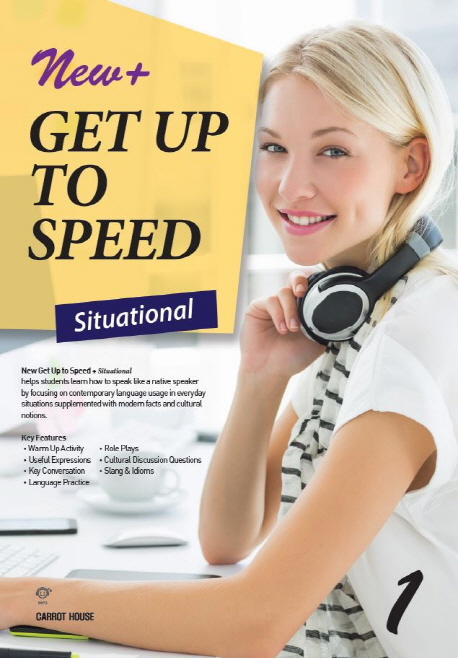Even though we are good at something or did a good job, most of Korean people are humble.
It’s difficalt to say compliment for myself.
But I think I’ve contributed to the team-work and develope my skills.
She totally agreed with my performance and gave me a good score and comments.
I am very satisfied with the result.
Today, I had my performance review meeting with my manager. I realized that I should have expressed my achievements more over the past year. Even when we excel at something or perform well, many Koreans tend to be humble. It is difficult for me to compliment myself. However, I believe I have contributed to teamwork and developed my skills. My manager fully agreed with my performance and gave me positive feedback and a high score. I am very satisfied with the results.