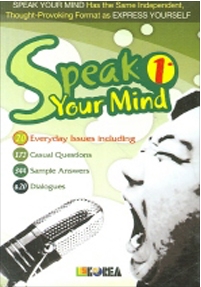The goals of the research were to answer the following questions:
How do users currently search property?
What information about the property do users want to get most?
To answer these questions, the methodology consisted of first sending out a survey and then conducting in-person interviews. The survey received 21 responses and I conducted 3 in-person interviews.
Below are the survey questions and findings from 21 respondents.
-----------------
Findings from the Survey
- User mainly get information about the property by website, mobile app and property agents at the same time.
- User search the property frequently even if they have no plan to move.
- Users prefer to search by keywords such as MRT or DISTRICT names, and searching by MAP is less preferred. User also prefer to search with filters such as price, number of rooms.
- The property information that users consider important is Price > Location > Number of rooms > Amenities.
- User frequently search another property of the same project or neighborhood.
-------
Interview
After reviewing the results of the survey, we selected three interviewees, one with rich experience in property search(K, Female, 40, Property Agent) , one with moderate experience(H,Male, 35, employee), and one with few experience(S,Male, 34, English Tutor).
To confirm how property app users feel about their property search experience, I've conducted interviews to app users.
The goal of the research is to answer the following questions:
How do users currently search property?
What information about the property do users want to get most?
To answer these questions, the methodology consists of sending out a survey and conducting personal interviews. I received 21 survey responses and I conducted 3 personal interviews.
Below are the survey questions and findings from 21 respondents.
-----------------
Findings from the Survey
- User mainly get information about the property by website, mobile app and property agents at the same time.
- User search the property frequently even if they have no plan to move.
- Users prefer to search by keywords such as MRT or DISTRICT names. Searching by MAP is less preferred. User also prefer to search with filters such as price and/or number of rooms.
- The property information that users consider important is Price > Location > Number of rooms > Amenities.
- User frequently search another property of the same project or neighborhood.
-------
Interview
After reviewing the results of the survey, we selected three interviewees, one with rich experience in property search(K, Female, 40, Property Agent) , one with moderate experience(H,Male, 35, employee), and one with few experience(S,Male, 34, English Tutor).