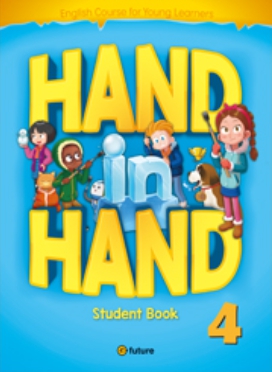I took the national exam for elementary school graduation last Saturday. On that night, my mom could mark a test paper provisionally. I missed a question in English. I got confused left and right on the directions part of the map guide. So, I got?595?points?out?of?600 as of now. I can't wait for the result until next month.
====================================================================================================================================================
Here are the corrections:
1.
Original: I took the national exam for elementary school graduation last Saturday.
Corrected: I took the national exam for elementary school graduation last Saturday.
Explanation: This sentence is already correct! It clearly says what happened and when.
2.
Original: On that night, my mom could mark a test paper provisionally.
Corrected: That night, my mom checked my test answers roughly.
Explanation: "Provisionally" is a hard word. "Roughly" or "checked" is simpler and easier to understand. Also, “could mark” sounds unnatural here, so it was changed to “checked.”
3.
Original: I missed a question in English.
Corrected: I missed one question in English.
Explanation: We just added “one” to sound a little more natural and clear.
4.
Original: I got confused left and right on the directions part of the map guide.
Corrected: I got confused between left and right on the map directions part.
Explanation: We rearranged the words to make the sentence clearer. “Got confused between left and right” is a more common way to say it.
5.
Original: So, I got?595?points?out?of?600 as of now.
Corrected: So, I got 595 points out of 600 for now.
Explanation: Just removed the question marks and used clearer wording. “For now” is simpler than “as of now.”
6.
Original: I can't wait for the result until next month.
Corrected: I can’t wait for the results next month.
Explanation: “Until” was not needed here. Just saying “I can’t wait for the results next month” is clearer and more natural.
Final Edited Text:
I took the national exam for elementary school graduation last Saturday. That night, my mom checked my test answers roughly. I missed one question in English. I got confused between left and right on the map directions part. So, I got 595 points out of 600 for now. I can’t wait for the results next month!