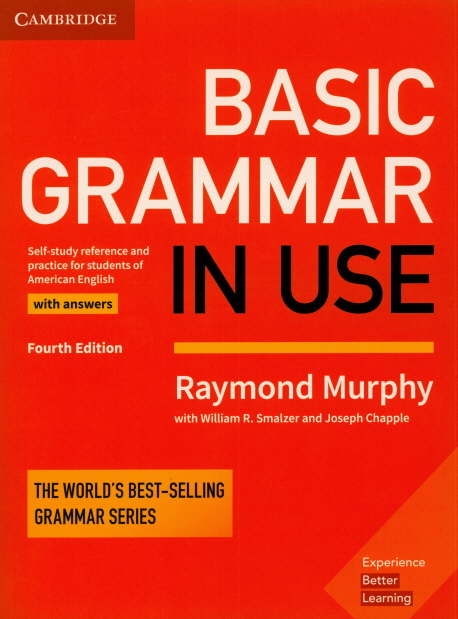I feel happy to see you today. I met many teachers in joy English and you are the best teacher in the world! And I have P.E class tomorrow in school! I like P.E. By the way, What food do you like? (I like fried chicken.)
============================================================================================
I feel happy to see you today. I met many teachers at Joy English, and you are the best teacher in the world! I have P.E. class tomorrow at school, and I like P.E. By the way, what food do you like? (I like fried chicken.)
============================================================================================
Hi, Andy!
I am also happy to see you today! I’m glad that you enjoy studying with me. Don’t worry; I’m always here to guide you on your learning journey, so don’t hesitate to ask if you have any questions.
I believe you will enjoy your P.E. class tomorrow, as I think it is your favorite subject. By the way, my favorite food is pizza, specifically creamy spinach pizza, and I also like chicken. How about you? Do you like pizza too?
In any case, I made some corrections to your entry. Please be mindful of proper capitalization; we use capital letters for nouns, at the beginning of sentences, after punctuation periods, and in other relevant cases.
Thank you for writing your entry here. See you tomorrow!
-Teacher Jazz^^