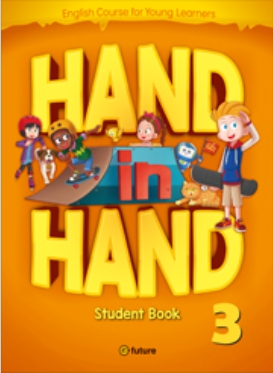My dad's birthday is coming up soon, so I visited Gangnam to make perfume. We arrived a little early and stopped at a nearby Wappen House. I could customize that I choose wappens and a card wallet. It was painful when I smelled a scent I didn't like. The most fun part was making the color I liked after choosing the scent.
==============================================================================================================================
CORRECTED VERSION:
My dad's birthday is coming up soon, so I visited Gangnam to make perfume. We arrived a little early and stopped at a nearby Wappen House. I was able to customize items such as choosing wappens and a card wallet. It was unpleasant when I smelled a scent I didn't like. The most enjoyable part was creating a color I liked after choosing the scent.
Here are the CORRECTIONS:
Original: My dad's birthday is coming up soon, so I visited Gangnam to make perfume.
Correction: My dad's birthday is coming up soon, so I visited Gangnam to make perfume.
Explanation: This sentence is correct.
Original: We arrived a little early and stopped at a nearby Wappen House.
Correction: We arrived a little early and stopped at a nearby Wappen House.
Explanation: This sentence is also correct.
Original: I could customize that I choose wappens and a card wallet.
Correction: I was able to customize items such as choosing wappens and a card wallet.
Explanation: "I could customize that I choose" should be revised to "I was able to customize items such as choosing."
Original: It was painful when I smelled a scent I didn't like.
Correction: It was unpleasant when I smelled a scent I didn't like.
Explanation: The word "painful" is not appropriate for describing an unpleasant smell. "Unpleasant" is a better choice.
Original: The most fun part was making the color I liked after choosing the scent.
Correction: The most enjoyable part was creating a color I liked after choosing the scent.
Explanation: "Fun" can be replaced with "enjoyable" for a more formal tone, and "making" is better expressed as "creating" in this context.