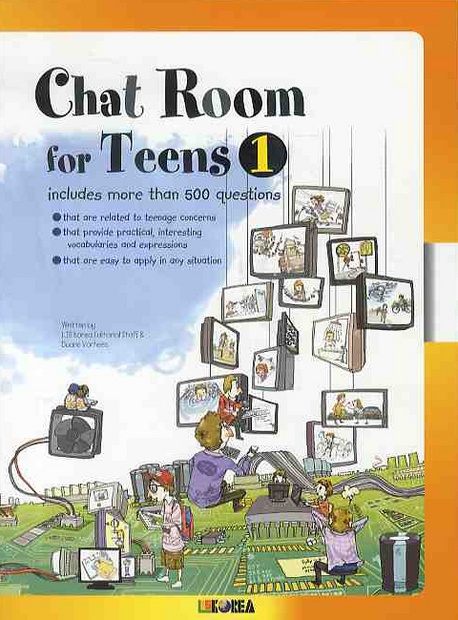This is Jay's mom.
I'm writing this because what I said yesterday might not be clear.
Jaeyoon enjoys talking to you and likes it. But I have a favor to ask.
As you know, when he make a sentences, he keeps making same mistakes.
I think he needs to practice.
I show him your feedback and ask him to read it and write it.
But there is no improvement.
Could you help him practice the three or five sentences he got wrong that day for 5 minutes before class ends?
And if possible, give some homework. Write sentences using the incorrect sentences. Thanks
Hello Jay,
To improve your language skills, it's important to start by building a solid understanding of grammar. Begin with the basics and gradually work your way up to more complex rules. This foundation will make a significant difference in both your writing and speaking abilities.
I recommend that you keep a journal where you write about your daily experiences. For example, you could write about what you did over the weekend. This practice will help you focus on and improve your writing skills.
After writing, read your entries out loud. This can help you catch mistakes and improve your fluency. I’ll review your writing and provide feedback, so be sure to pay close attention to the corrections I suggest. This way, you'll become more aware of common errors and learn how to avoid them in the future.
By concentrating on these areas, you'll make steady progress in both your writing and speaking skills. Keep practicing and don’t hesitate to ask for help if you need it.