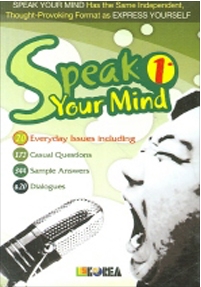I want to write down my day I am talking during today's class. I start every day as a mom. I wake up and prepare the breakfast for my 4-year-old son. I take him the kindergarten school, and then I can start my day for myself. However, I think I'm still getting used to be housewife's life, because I quit my work a year ago. I decide that I look for the way I can develop myself during my free time. The first step is to upgrade my English free-talking level.
Correction:
I want to write down all the sentences I had during my class, everyday. As a mom, I wake up early and prepare breakfast for my four (4) year old son and take him to the kindergarten school. Afterwards, I go straight at home but instead of taking a rest and give time for myself, I still need to do all the housewok. It has been a (1) year since I quit my job, and now I want to improve my English; my speaking skiils and reading skills through an online class.