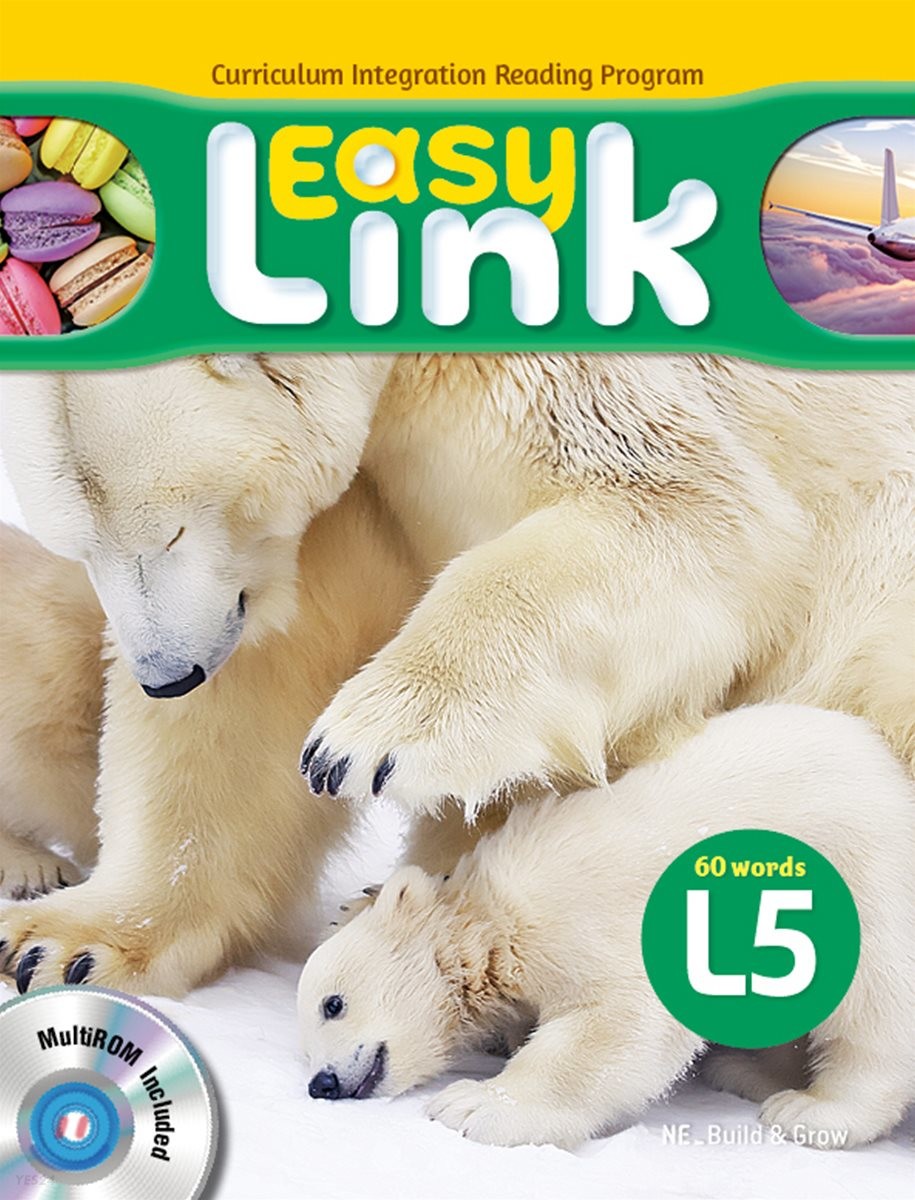I turn off the alarm when I wake up.
I wake oneself.
I wash my face at 7:45am.
I brush my teeth at 7:50am.
I dress up at 8:00am.
My free time is 8:10am.
I go out 8:15am.
School started at 9:00am
Finish school at 2:30pm
Go in my house at 11:00pm.
I sleep at 0:00am.
On Mondays, my schedule is quite fixed. I usually wake up at 7:42 AM and immediately turn off my alarm. After waking up, I wash my face by 7:45 AM and then brush my teeth around 7:50 AM. By 8:00 AM, I'm dressed and ready. I have some free time until 8:10 AM when I leave the house. School begins at 9:00 AM, and classes finish at 2:30 PM. Once I'm back home, it's around 11:00 PM, and I usually go to sleep at midnight, which is 12:00 AM.