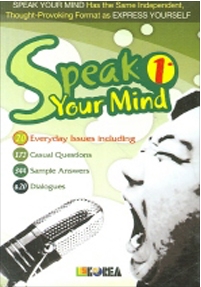-------
STEP 9
- He said he can use this app for his gift giving archive for next gift giving time.
- Privacy setting is needed. Because Sol want to show some gifts to his friends only. Some kinds of gifts are never shown to anyone.
- What ‘sorted by rate’ in gift album means?
Although It originally meant rating by gift receiver, every receiver might rate their gift “good”. So, I decided to give up that feature.
STEP 10
How did engaging with a real person and testing with a real person, change the direction your prototype took? I can get feedback directly, and it makes my ideas correct more useful for user.
What was it like showing unfinished work to another person? I felt embarrased at first, but it makes me try to understand user more.
How did the pace feel? Regarding the quick iterative cycles – how did that feel to how you normally work? I almost proceeded workshop based on given time. I felt it’s so fast but it makes me concentrate upon more than I used to.
This issue was written for my UX Design course that I am learning.
-------
STEP 9
- He said, he can use this app for his gift giving archive for the next gift giving.
- Privacy setting is needed because Sol wants to show some gifts to his friends only. Some kinds of gifts are never shown to anyone.
- What ‘sorted by rate’ in gift album means?
Although It originally meant rating by gift receiver, every receiver might rate their gift “good”. So, I decided to give up that feature.
STEP 10
How did engaging with a real person and testing with a real person, change the direction your prototype took? I can get feedback directly, and it makes my ideas correct and more useful for users.
What was it like showing unfinished work to another person? I felt embarrased at first, but it makes me try to understand user more.
How did the pace feel? Regarding the quick iteractive cycles – how did that feel to how you normally work? I almost proceeded workshop based on given time. I felt it’s so fast but it makes me concentrate more than I used to.