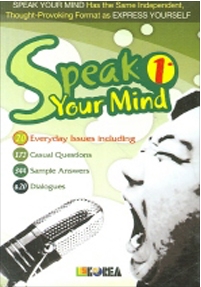-----
STEP 4
He doesn’t have a big problem to choose a gift or give a gift. So, Concentrat on making his usual action(searching) easier or making his optimistic feelings(delight) last longer.
STEP 5
#1 Sol need to search and get an international thing(gift) easily___
#2 Sol need to save and remember a gift giving moment.
STEP 6
Sol said idea #1 is useful but picking the gift up in hotel on travel is not so useful.
And Sol want to view his gift purchase history. Because he can give a same gift to someone again.
So, I decide to give up #1 idea and concentrate on #2 idea for Sol’s gift giving experience.
STEP 7
Sketch your big idea here. Note details if necessary.
(1) When you buy gifts on amazone or and so on,
you can share your history to your gift album app.
(2) You can add photo directly also on gift album app.
(3) You can view yout gift giving history sorted by various options. e.g. date/price/rate/receiver’s name
(4) If a gift receiver is using this gift album, He/She can send a photo shown the gift and receiver’s happy face to your gift album account. And this kind of photo that sent by a gift receiver is shown differently.
This issue was written for my UX Design course that I am learning.
-----
STEP 4
He doesn’t have a big problem to choose a gift or give a gift. So, Concentrate on making his usual action(searching) easier or making his optimistic feelings(delight) last longer.
STEP 5
#1 Sol needs to search and get an international thing(gift) easily___
#2 Sol needs to save and remember a gift giving moment.
STEP 6
Sol said idea #1 is useful but picking the gift up in hotel on travel is not so useful.
Also, Sol wants to view his gift purchase history because he can give same gift to someone again.
So, I decided to give up #1 idea and concentrate on #2 idea for Sol’s gift giving experience.
STEP 7
Sketch your big idea here. Note details if necessary.
(1) When you buy gifts on amazon or other stores,
you can share your history to your gift album app.
(2) You can add photo directly also on gift album app.
(3) You can view your gift giving history sorted by various options. e.g. date/price/rate/receiver’s name
(4) If the gift receiver is using this gift album, He/She can send a photo shown the gift and receiver’s happy face to your gift album account. And this kind of photo that was sent by the gift receiver is shown differently.