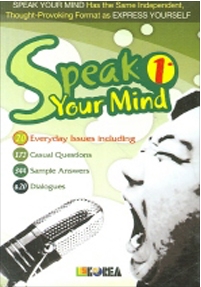-------------
Project Idea
#2 Redesign "Netflix"
- Netflix provides streaming media and VOD online. Although Netflix is served on a lot of devices like smart TV, mobile app and desktop app this project is limited to netflix mobile app.
- As a netflix mobile app user, I was a little bit dissatisfied with the search function and the subtitle function. At first, when I don’t remember it’s title or actor’s name it’s too hard to search that movie. And when I want to search a movie based on context not a specific movie, it’s hard to search a proper movie. The second dissatisfied problem is user cannot check what languages are supported as subtitles before playing that movie.
- I’ll try to verify these are common inconveniences to Netflix mobile app users at first. And I’ll try to discover how I makes it better through UX design process.
This issue was written for my homework in UX Design course that I am learning.
-------------
Project Idea
#2 Redesign "Netflix"
- Netflix provides streaming media and VOD online. Although Netflix is served on a lot of devices like smart TV, mobile app and desktop app, this project is limited to netflix mobile app.
- As a netflix mobile app user, I was a little bit dissatisfied with the search function and the subtitle function. First, when I don’t remember it’s title or actor’s name, it’s too hard to search that movie. And when I want to search a movie based on context not a specific movie, it’s hard to search a proper movie. The second problem is, user cannot check what languages are supported as subtitles before playing that movie.
- I’ll try to verify if these issues are common inconveniences to Netflix mobile app users first. And I’ll try to discover how I can make it better through UX design process.