I bought a new laptop for my son on April . It just pasted only 3 months. But suddenly That laptop did not start with black screen.
I am worry about could not support from the service center because of the un-famous branded laptop. When I was calling there, they explained very kindly what the reason is, That is caused by main board broken. And also updated a guarantee date for fixing it without additional cost. It was surprising.
I am worry about could not support from the service center because of the un-famous branded laptop. When I was calling there, they explained very kindly what the reason is, That is caused by main board broken. And also updated a guarantee date for fixing it without additional cost. It was surprising.
I bought a new laptop for my son in April. It had only been three months. However, the laptop did not start it only displayed a black screen.
I'm worried that because my laptop isn't well-known, I won't be able to get help from the service center. When I contacted, they calmly explained the problem, it was caused by a broken main board. A guarantee date for free repair has also been updated. It was surprising.
수강정보
필리핀 화상영어 주 2회 30분 12주
교재
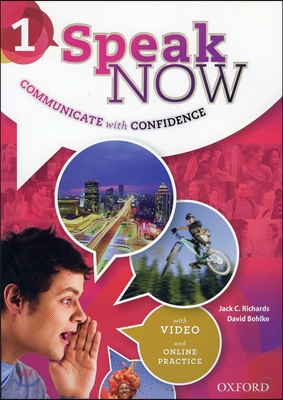
Speak Now 1 (Senior Course)
[시니어]
정규







