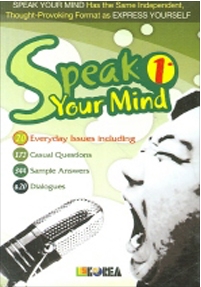I think it's too busy day although I am newbie. I could not control duty professionaly also used to work yet. so I remember one of my pizaa hut experience. in the palce, most staff are unveristiy sutdents. so they are frequently absent for work during the examination period. At the time, my company had promotion of half discount pizza on every Tuesday. it was so hard day. there are few staff and we had to cover a lot of customers. waritng, cleaning table and dish making sland and baverages. I tried to do my best but, cstomer warting was not dreassesd moreover, they are complaint and some customers left resturant. so, I relized that(it is importan to role of each perosn)
18. when was the most difficult/stress moment while you were working?
I think it's too busy day although I am newbie. I could not control duty professionaly also used to work yet. so I remember one of my pizaa hut experience. in the palce, most staff are unveristiy sutdents. so they are frequently absent for work during the examination period. At the time, my company had promotion of half discount pizza on every Tuesday. it was so hard day. there are few staff and we had to cover a lot of customers. waritng, cleaning table and dish making sland and baverages. I tried to do my best but, cstomer warting was not dreassesd moreover, they are complaint and some customers left resturant. so, I relized that(it is importan to role of each perosn).
Hello, Suzy :)
For this part, I constructed an answer for the question based on your example. Please check it and let me know if it's similar to what you wanted to say. Thank you! ^^
It was when I was working at the Pizza hut. I think I was too busy that time although I was just a newbie. I could not do my work professionally and even not used to work yet. Most of the staffs were university students, so they were always absent especially during the exam period. The store had a promotion, a 50 percent discount on every Tuesday. It was always the hardest and busiest day because there were few staffs and we had to cover and attend to all the customers. I did cleaning the table and dishes, making salads and beverages and preparing for their orders. I tried to do my best but there were still some customers who couldn’t wait and got angry. They complained a lot because of the slow services. So I realized that working as a service provider is the most stressful and difficult job.