I’ve felt that I were addicted to the cellphone. When I went to work, I didn’t have time to look at my phone. But I looked at my phone a lot at home. I could use a separate time just for 5~10 minutes at home because there are many things I have to do. So it is the easiest way to hold my phone and look at the screen when I have some time. When I feed my son or go to the bathroom, I usually hold my phone. I search something, buy something what I need on the websites, or read posts on SNS with my phone. Sometimes I think it is waste of time because it is not necessary. I want to reduce time using my phone.
I thought how to manage my time worthily instead of using my phone. I got an idea! As soon as I came home, I charged my phone at designated area. And I took a book which was easy to read. When I fed my son, I read a book. It was the good way to spend my time efficiently. It was successful!
I often meet some people smoking on the street. Even though I don’t want to smell the cigarette smoke, there’s no other way. The cigarette smoke makes non-smoking people unhealthy and unhappy. It is terrible! Other people smoke at home. The smoke goes upstairs. It is violate the rule. If people want to smoke, they should have a smoke at designated area for everyone.
I think we could be addicted to a good thing. A successful man is addicted to something. In the case of Steve Jobs, he has have an interest in specific area, studied for a long time, and finally he made the iPhone. If he had not addicted to a computer and phone, he could not invent the iPhone.
I thought how to manage my time worthily instead of using my phone. I got an idea! As soon as I came home, I charged my phone at designated area. And I took a book which was easy to read. When I fed my son, I read a book. It was the good way to spend my time efficiently. It was successful!
I often meet some people smoking on the street. Even though I don’t want to smell the cigarette smoke, there’s no other way. The cigarette smoke makes non-smoking people unhealthy and unhappy. It is terrible! Other people smoke at home. The smoke goes upstairs. It is violate the rule. If people want to smoke, they should have a smoke at designated area for everyone.
I think we could be addicted to a good thing. A successful man is addicted to something. In the case of Steve Jobs, he has have an interest in specific area, studied for a long time, and finally he made the iPhone. If he had not addicted to a computer and phone, he could not invent the iPhone.
첨삭 진행중입니다.
수강정보
필리핀 전화영어 주 3회 10분 4주
교재
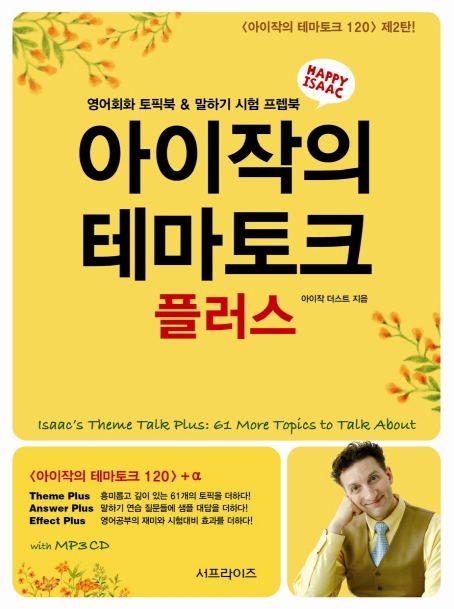
Issac's Theme Talk Plus
[시니어]
프리토킹







