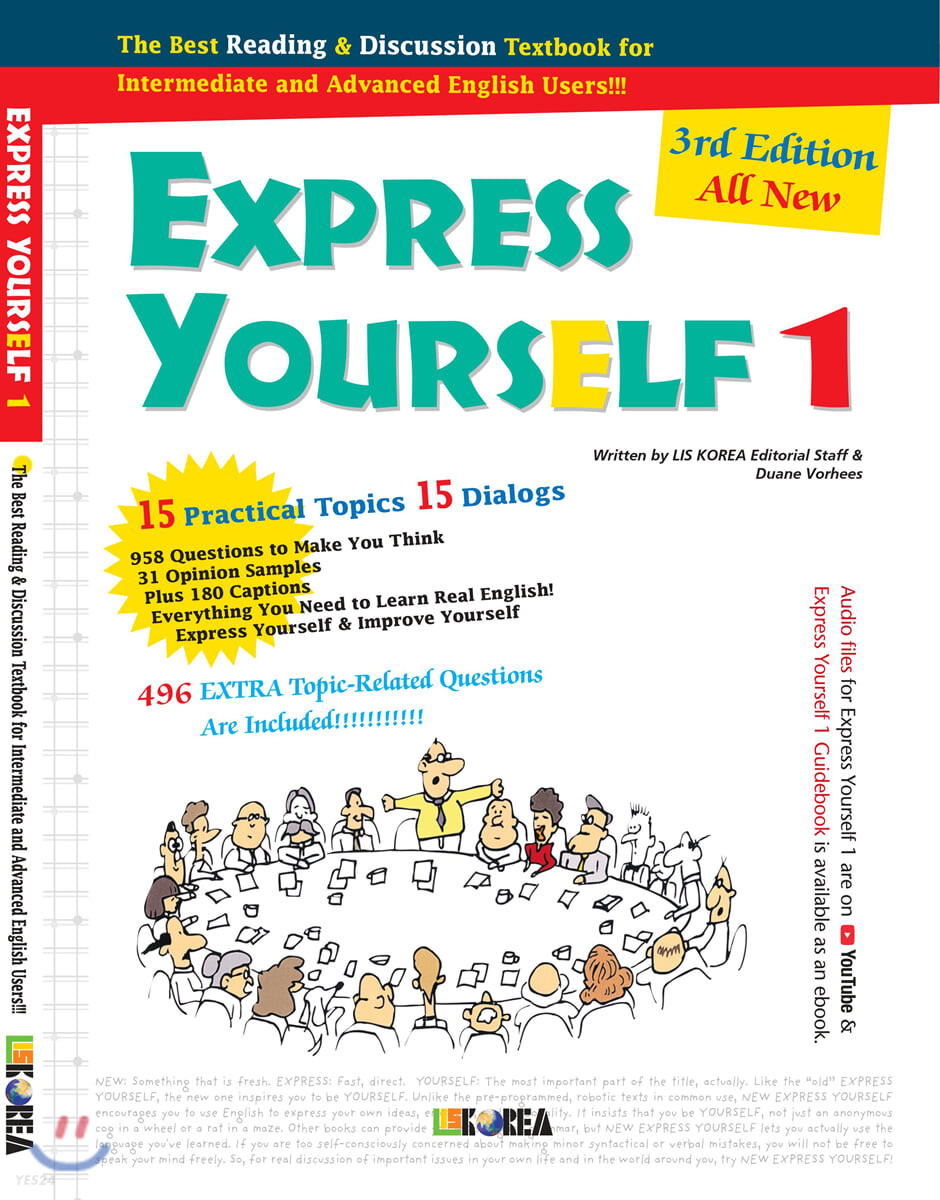2. this is the second time exibition adn many people show up here
3. I've never seen someone who say things like that / speak like that / talk like that
4. I don't care what they think of me / I don't care what anybody talks about me
5. For now , The U.S is the only country that check China in check.
6. It don't always work
1. It has to do with managing tasks (no errors)
2. this is the second time exibition adn many people show up here
[/] This is the second exhibition and many people showed up here ('time' is sort of redundant so you don't need it here)
3. I've never seen someone who say things like that / speak like that / talk like that
[/] Says/speaks/talks (subject verb agreement here so add an "s")
[/] Speaks like that/talks like that (these mean the same thing. They both refer to a person's manner of speech)
[/] Says things like that (this is more focused on what the person is saying rather than how he says it)
4. I don't care what they think of me / I don't care what anybody talks about me
[/no error] I don't care what they think of me
[/] I don't care what anybody says about me
(When you say talking, There has to be someone at the receiving end. You talk to someone but you can say things to no one/anyone)
5. For now , The U.S is the only country that check China in check.
The expression you're looking for is "keeps in check/keep in check"
[/] For now, The U.S is the only country that keeps China in check
6. It don't always work
If you mean this is in informal english or slang terms, this is actually commonly used.
but grammar wise it's incorrect so we say "it doesn't always work"